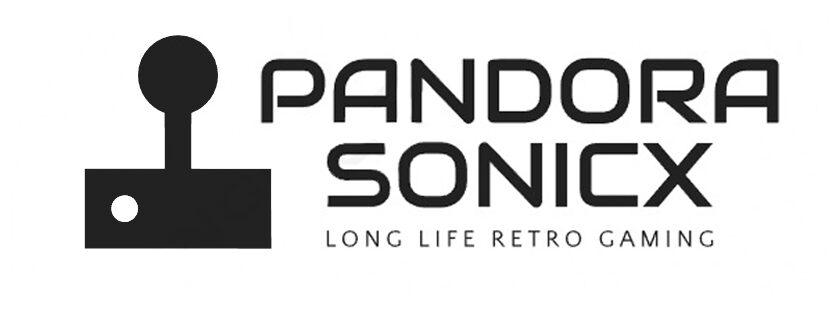There are two ways to install additional 2D and 3D games onto your Pandora’s box 3D console.
Both methods take some prep work however the result is well worth it.
The first method has been tested on s812 (18s, Saga, EX2 etc) boards like our King of split retro arcade gaming consoles. This process or variations of will work on other boards depending on many factors. Part of this will be included in the second method which has been tested on additional boards.
Do keep in mind that in the emulation world instant or any success is not guaranteed. The level of success will vary depending on the emulator your gameboard uses, the ROM version and file extension you chose to import. Some consoles be it Mame may have more success than say N64.
As an example Mame being arcade games come in many versions including 0.37b5, 0.78, 0.106, 0.139. So the challenge is finding the ROM version of the game you want that actually works with the emulation version your gameboard has. This is one of the reasons some will work and others will unknowingly fail.
You will also need to make sure the file extension you have is supported – this is shown later on under emulator types and related ROMs.
So while importing games can be done successfully it can also be hit n miss. On a test run of Mame titles we had 2 out 5 imports fail. So with expectations set, before we dive into the first method, make sure you have;
- Desired game ROMs
- Short video preview of each game – if you don’t have and a must refer to skraper below
- Big enough USB stick
- Computer to do the grunt work on – we used windows 10
- and MOST IMPORTANTLY backed up your MicroSD card incase something does go wrong.